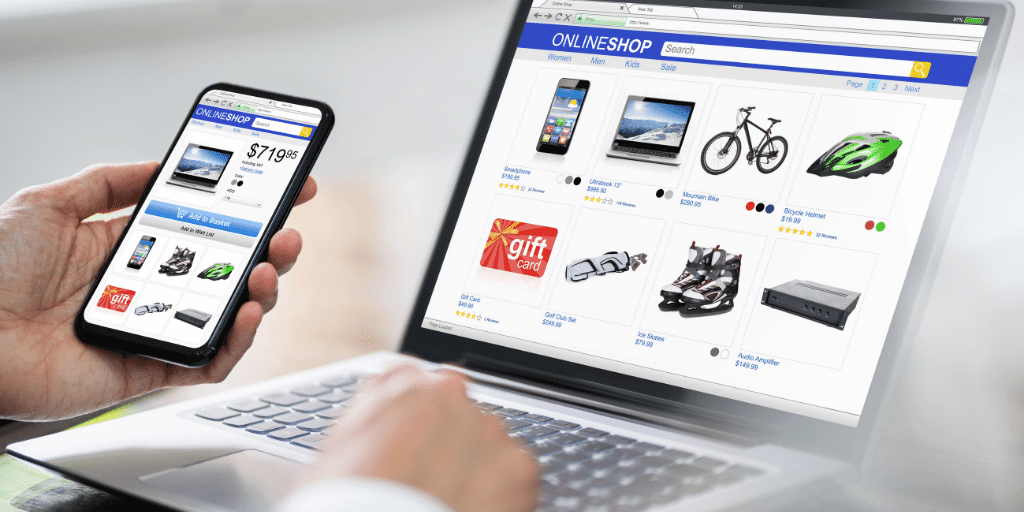With so much competition at your customer’s fingertips, providing a positive user experience on your e-commerce website will help you stand out from the pack. Creating a smooth, frustration-free experience should be an ongoing business pursuit.
In fact, it’s such a critical aspect of your SEO strategy that I can’t cover everything in one blog post.
But, what I will share with you is 16 actionable tips to improve your eCommerce website and drive more sales.
1. Site navigation
Your site navigation is everything.
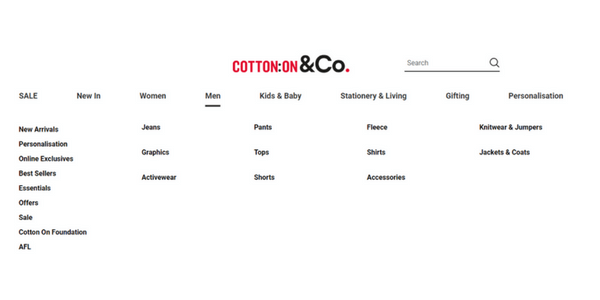
If your users can find what they want in the shortest time possible, they are more likely to buy something. They are also more likely to return to your site when they want to make another purchase.
Put yourself in your customer’s shoes. Identify an item, and try to find it without previous knowledge of your site. Ask your friends and family to do the same, or check out Usability Hub to test your website’s navigation flow.
Are your category pages disorganised or incomplete? Are you missing an HTML sitemap? Are all of your products on separate pages instead of easy-to-browse category pages?
Any improvement to your site navigation will have a dramatic effect on the user experience and your business objectives.
2. Site speed
It was back in 2006 when Amazon calculated that for every 100ms extra their site took to load, they lost 1% in sales. If that’s still the case now, then they will lose $6.38 million every day. That’s for just 100ms in latency!
To support the importance of page speed for e-commerce, recent research from Google indicates that a large majority of users will abandon a website if it takes more than three seconds to load.
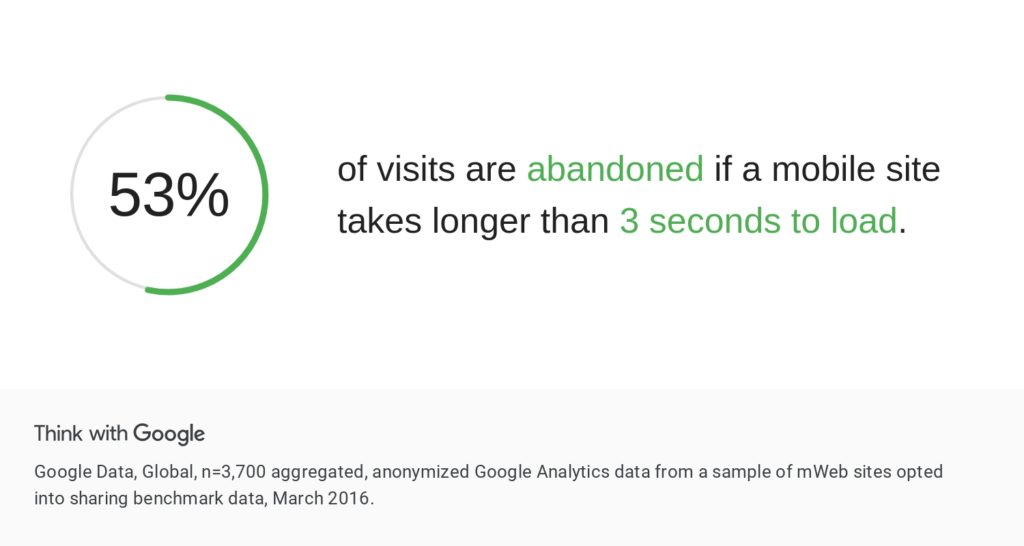
The online consumer, with more choice than ever before, is fickle and impatient.
If you keep them waiting for even a split second, they may leave your site without completing their purchase.
No need to convince you that your site should be fast!
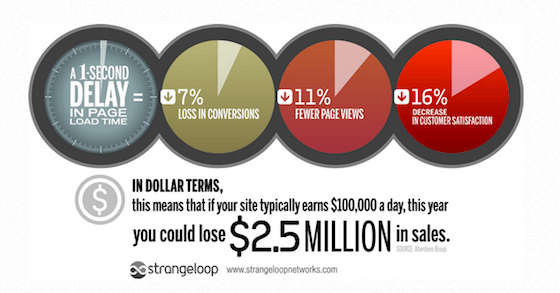
Well, here’s another piece of supporting evidence. Did you know that Google takes speed into account when ranking sites? No one wants to lose traffic because their site is slow and clunky.
3. Product copy and product images
The advertising industry has known for decades what great copy and images can do for sales.
In an e-commerce environment where the consumer is unable to see and touch the product they want in-store, product images are all the more important.
Consumers need to find the confidence to buy, even from their mobile or desktop, and this often starts with the right images. Multiple photos of the product, zoom capability, and 360-degree rotations have proven to convert better than one single image.
In studies done by Shopify, only 0.52 percent of consumers want to see a single product photo, 33.16 percent prefer to see multiple photos, and about 60 percent prefer images that will enable them to have a 360º view of the product.
For more information on optimising your product photos, I encourage you to check out “A Guide To Ecommerce Product Images.”
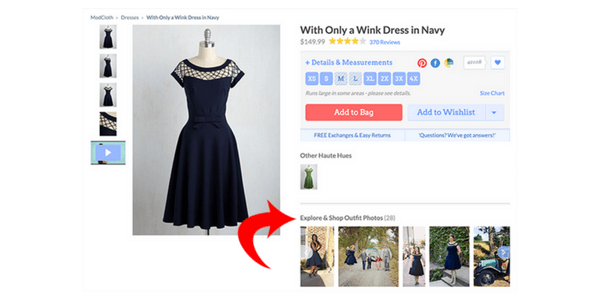
As far as the product description, a professional copywriter can and should make your customer think they can’t live without your product. Do not merely copy the manufacturer’s description.
You work hard to get someone to visit your site, so don’t waste the opportunity when they arrive at your door.
If better images and more compelling descriptions can improve your online sales by 10% each month, what is this worth to you?
4. Seeking Reviews
BrightLocal found in their “Local Consumer Review Survey” that 49% of people trust an online review as much as a personal recommendation.
So what do you need to do? Start asking for reviews. It’s a great way of demonstrating the level of customer service your site visitor will receive as an online buyer.
Make it part of your process. For online retailers, it’s easy to set up automated emails after shipping that ask for feedback and reviews. Additionally, ask for reviews on your site, Google Business Profile listing, Facebook, and other relevant online review sites.
If you’re receiving reviews on your website, make sure they are being marked up with Review Schema. The markup will allow you to score gold stars in Google’s search results.
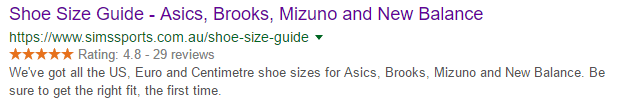
5. Fixed or free shipping
Shipping charges are one of the biggest obstacles in completing an online purchase, especially when they appear as an added cost towards the end of the consumer’s experience. This extra fee can outweigh the convenience of shopping from home.
Avoid this loss by offering fixed or free shipping, which can be factored into your costs. Everyone likes to feel they are getting a bargain.

6. Upselling
Convincing someone to visit your site and purchase something requires a lot of hard work, so you want to maximize your efforts.
One way to increase sales is to suggest a product that complements the one in your customer’s cart.
If you are selling clothes, for example, you can recommend a bag to go with a specific dress. If you are selling books, show your user several titles that other customers with similar interests have bought.
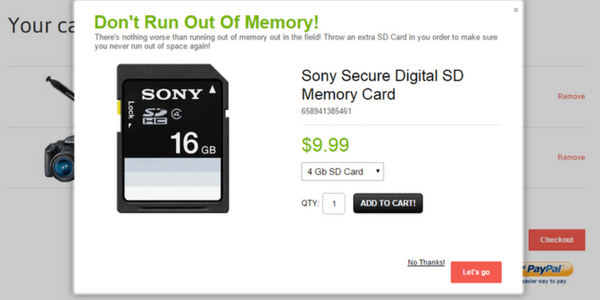
Keep an eye out for the plethora of product recommendation solutions for e-commerce. With the emergence of Artificial Intelligence, they are going to get a whole lot smarter!
7. Display security badges

The online consumer experiences anxiety just like the brick-and-mortar consumer. But the difference is that online consumers can leave the checkout without embarrassment.
Think about it. You’ve picked up an item in-store, reached the counter, and you’re starting to question the purchase. Chances are, you’ll buy it because you don’t want to draw attention to yourself by leaving.
However, this is not the case online. If you hesitate at the last minute, you go. No one knows any different.
What, exactly, will make your user anxious?
One primary concern for the online consumer is security. Are they putting themselves at risk by entering their credit card details on your website? Are you a legitimate business?
The best way to alleviate these concerns is to display the security badge provided by your online merchant so that it is visible throughout the checkout process.
8. Display social proof
Your users will feel at ease when knowing that their peers purchased products from your site and recommended the experience. This is social proof. Displaying social proof on your website will improve your checkout conversion.
Make sure you display customer reviews, Facebook likes, or recommendations to encourage hesitant buyers. You can also display alerts at the bottom of your page when a purchase is made, or a calculator to highlight how many people have bought a product in the last month.
This is the online version of a sales assistant telling a customer, “This is very popular at the moment.”
9. Checkout process
This needs to be as simple as possible. If your checkout process involves multiple steps, let your customer know. This will decrease the chances of them leaving your site frustrated before purchasing.
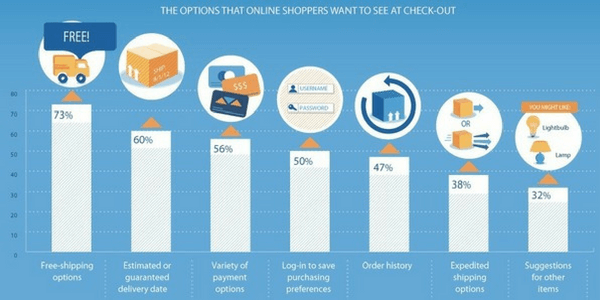
10. Install and Monitor Google Analytics
Google Analytics is free and will help you understand how your customer navigates your site and which of your pages are most popular.
It will also help you determine where potential customers lose interest and leave your site, and how quickly they make a purchase.
Most importantly, it will give you a clear understanding of where your online traffic comes from, allowing you to calculate your return on investment for your marketing activities such as paid ads on social media.
We are now, of course, moving to Google Analytics 4 (GA4), the future of data analytics, so it’s going to take some learning, particularly for e-commerce managers. If you want to get started, I encourage you to read “Intro to GA4: Ecommerce in GA4.”
Recommended Tool: If you’re not a fan of navigating Google Analytics, automate your reporting, and have it delivered to your inbox with Pocket Insights.
11. Clear calls to action
Every page on your website should have one clear objective.
On an individual product page, for example, your objective is to get the user to add the product to their cart. Make sure they understand how to do this. Create a clear call to action such as your “Add to Cart” button.
The colour, size, location, and copy of the button all contribute to your customer’s purchase, and it’s worth testing each of these before committing to one.
12. Implement cart abandonment software
The Baymard Institute has calculated general shopping cart abandonment at 69.82% based on 46 different studies. Imagine if you could get back some of this lost revenue. How much more money could you be making?
If a customer decides to leave your site without making a purchase, you can lure them to stay with software like PicReel.
PicReel allows you to create an offer that is displayed to users when they move their cursor outside of your site, to open a new tab, for example. Encourage them with a small discount or free shipping if they stay and buy something then and there.
For cart abandonment, you can also use the email marketing automation tool Omnisend. You can create specific marketing automation workflows for cart, browse, or product abandonment.
If you can regain even just 10% of the people who abandon your cart with a small discount, what would that be worth to you?
13. Create an FAQ Page
Users always have questions. Create an FAQ page to answer the majority of these while visitors are on your site and considering buying something.
If you can alleviate any concerns they have on the spot, users are more likely to stay and make a purchase.
14. Launch Live Chat
FAQ pages are great, but live chat is even better! This feature enables you to field more unique questions and convert a passive visitor into a sale.
Beyond that, live chat can help build your brand. If you’re fast to respond and helpful, you will leave a positive impression on the consumer, and that should not be underestimated.
For more information on live chat functionality, tips and tricks, I encourage you to check out Intercom’s live chat guide.
15. Start Blogging
Of course, it’s not a prerequisite to blog. There are established players in online retail that certainly don’t need to blog.
Nevertheless, if your e-commerce store is not where you want it to be, and you want to increase traffic and sales, then blogging might just be the difference for you.
There are multiple reasons why.
i. You attract long-tail keyword searches.
Think about the search terms such as “What type of running shoe should I buy?” If your consumer is looking for this info, where are they finding it? Be the site where they find the answer.
Identify the key questions that your audience is looking to answer from the beginning of their buying journey right through to the end.
ii. The content will help convert.
If you have content on your site that helps to answer questions the consumer may have, then you are more likely to convert. In the example above, maybe the user was looking to buy a pair of ASICS runners. Not knowing what type of ASICS leaves them with indecision.
This generally leads to abandoning the site and delaying the purchase to a later time. But, having an article on different ASICS shoe models (ideally, ones you have in stock), helps that user make their decisions when they are on your site.
iii. It gets you social exposure.
Your audience is more likely to share a blog post that they believe will provide valuable information to their network of friends and family compared to a product page. Unless your product is truly remarkable or unique, valuable blog content is more likely to increase your chances of social engagement and reach.
16. Utilise Google’s Free Shopping Listings
Perform a search with purchase intent, and you’ll find a few paid shopping listings at the top of Google’s SERPs (Search Engine Result Page). They’re compelling with a product image, title, price, and more.
The good news is that Google is showing free shopping listings. Not on the traditional search page, of course. For the consumer to find your free shopping listing, they’ll have to head to the “Shopping” tab. They’ll be met with a few more paid listings up top, but then they’ll see the free listings below.
The advantage remains with the paid listings, but it’s a great opportunity if you don’t have the budget for Google Ads.
So how do you get your products listed?
If you’ve been advertising with Google Shopping via Google’s Merchant Centre, then you are all set.
If you haven’t been advertising, you’ll need to set up a Merchant Centre Account. It’s a clear-cut process until you need to add your products or product feed. However, if you’re using Shopify, they’ve made it extremely easy. You’ll find what you need to know here.